The Untapped Power of Voice: A CEO's Guide to Communicating 3x Faster
Voice memos and dictation are game-changers for busy professionals. Rešad shares how these tools save time, enhance communication, and boost efficiency, with practical tips on integrating them into your daily workflow for maximum productivity.

As an entrepreneur, company owner & father of two, I am always looking into maximising my time and making 20 out of 10 hours :)
My company has almost 200 direct employees + several hundred people involved in the products we are building. The communication channels are quite clogged. There is value being produced everywhere, but it is certainly hard to keep up!

One of the great techniques I have been using for a year now are voice memos and dictation. I have added those to my Swiss-army knife of tools and techniques I use and it definitely saves me a huge amount of time .
Voice memos — an expressive tool
Voice memos in general are becoming a big trend and they are now part of Instagram, Whatsapp, Viber and many more. They are especially popular amongst younger generations for daily communication. There is a significant rise in the usage of this feature coinciding also with the steep decline in phone call rates.
The German Association for the Digital Economy found that 42 percent of 16- to 24-year-olds use voice messages every day.
Obviously busy and multi-tasking millenials are finding this as a great way to save time!
On the other hand, I have not found many mentions of this technique in the professional circles and it seems it has not become a very popular method (yet), so I wanted to offer my view and experience on the topic.
As opposed to text and the extensive use of emojis, I find voice memos a very expressive way of communicating.
Pros:
- faster;
- more human and warmer compared to cold text;
- gives an opportunity to describe things in an expressive and better way
Simple use case
Let’s say you are in the supermarket and there is a really interesting conversation going on on Slack. You might not be able to fully participate until you are back to the workstation but you still want to offer your extended opinion. Voice memos to the rescue!
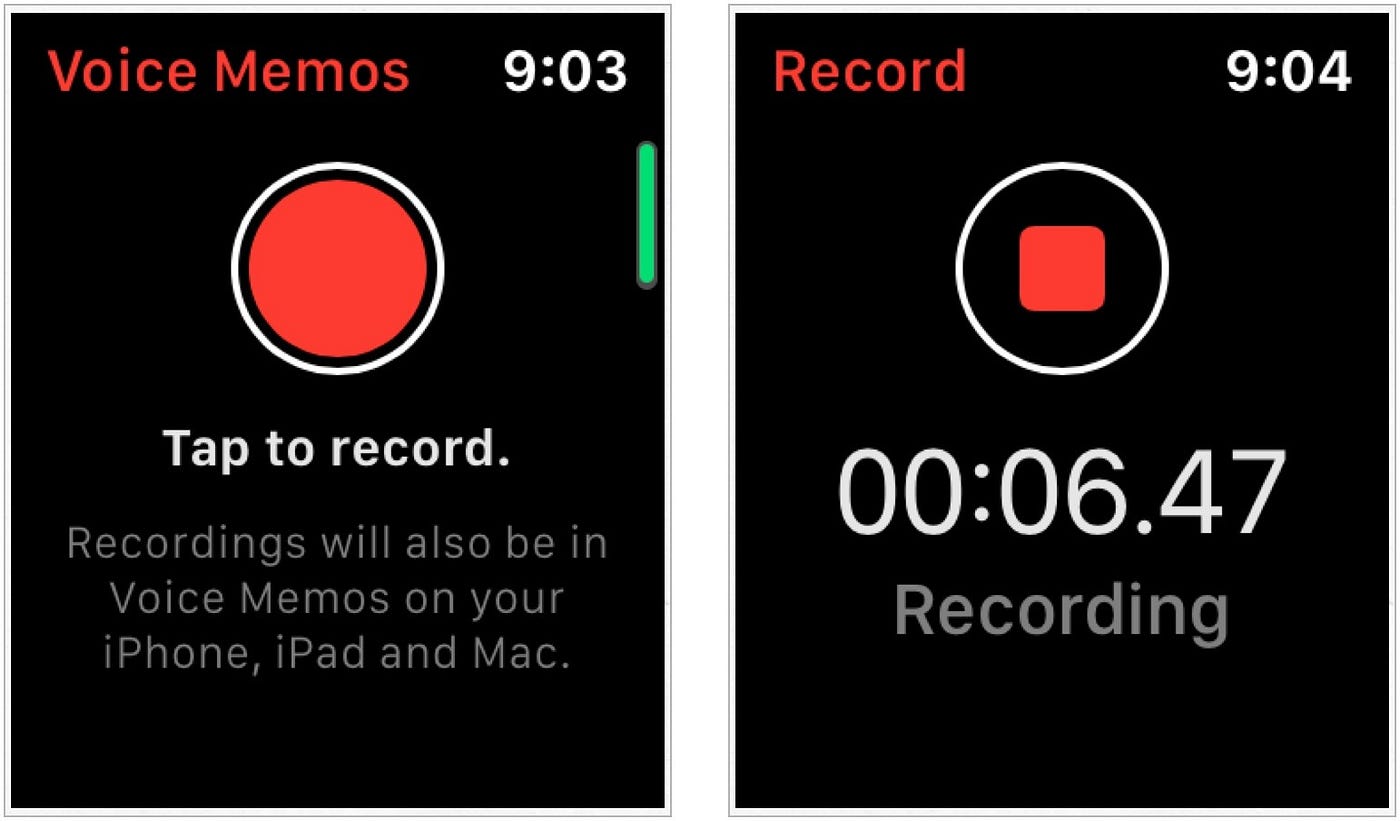
Just find the Voice Memo app on your iPhone or the audio recorder on Android, press the red button and you are ready to go!
It is suitable for pretty much all situations where you don’t have your hands free to type text.
After the first audio file upload many people will feel that this is awesome and a breath of fresh air while others will hate it. :) Let’s look into the cons.
Cons:
- Your co-workers need to switch from text to audio ( potentially turn off music on the headphones );
- Many people feel awkward “talking to the phone”
- If it is an important message you lose the documentation/metadata contained in it.
Dictation
Dictation is also a great option as it is available to all of us. I would recommend this as a safer option, since many people might be irritated by getting audio messages. 🙂
Dictation is enabled as an operating system level function where speech gets translated to text automatically.
Speech recognition software can easily transcribe over 150 words per minute (WPM), while the average person types around 40 WPM. Stanford researchers studying typing versus dictation found that speech recognition was nearly three times faster while also producing fewer errors
The average person types at 40 WPM while it reads at 300 WPM, so reading is 8 times faster than writing. This means that we type very slowly compared to how we read and we should think about leveraging this.
How to use dictation on an iPhone:
https://www.youtube.com/watch?v=8wl33yN6rTU
As dictating is three times faster than typing, it is going to save you huge loads of time. Of course, a requirement here is to be able to speak in a clear way, I specifically use English and Bosnian/Croatian/Serbian and it works pretty well.
When dictation is in question, a small issue is that the voice gets converted into text REALLY fast so you need to actually think and structure your thoughts before you say anything otherwise you will need to go back and correct a lot of text.
Important things to think about and some tips:
- Think about the structure of the dictation/text upfront;
- Speak clearly so you don’t need to correct too much;
- It is great to make pauses of a couple of seconds or chunk the dictation session to make less mistakes and give yourself time to think for a second or two and then add the next piece
- Sometimes a bluetooth headset with a microphone will not produce the same quality of dictation compared to doing it directly with the phone mic;
- Dictation can recognize punctuation words such as period, comma and question mark so with an adequate usage you can also structure text nicely
Unlike voice memo, dictation translates into text so metadata is intact and you can easily search the text later for keywords.
One of the contrarian arguments I found is that people feel strange speaking to an inanimate object like the phone and would love to type instead.
As it is a controversial topic to use dictation as a regular business tool, I would love to hear other opinions and experiences.



