From MVP to Production: A Practical Roadmap for Scaling (Including Lovable)
Ready to scale a Lovable no-code MVP into a production app? Rešad's roadmap shows how to prioritize features to rebuild, choose a scalable tech stack, migrate data securely, and iterate in small releases - so you preserve user value while unlocking growth.
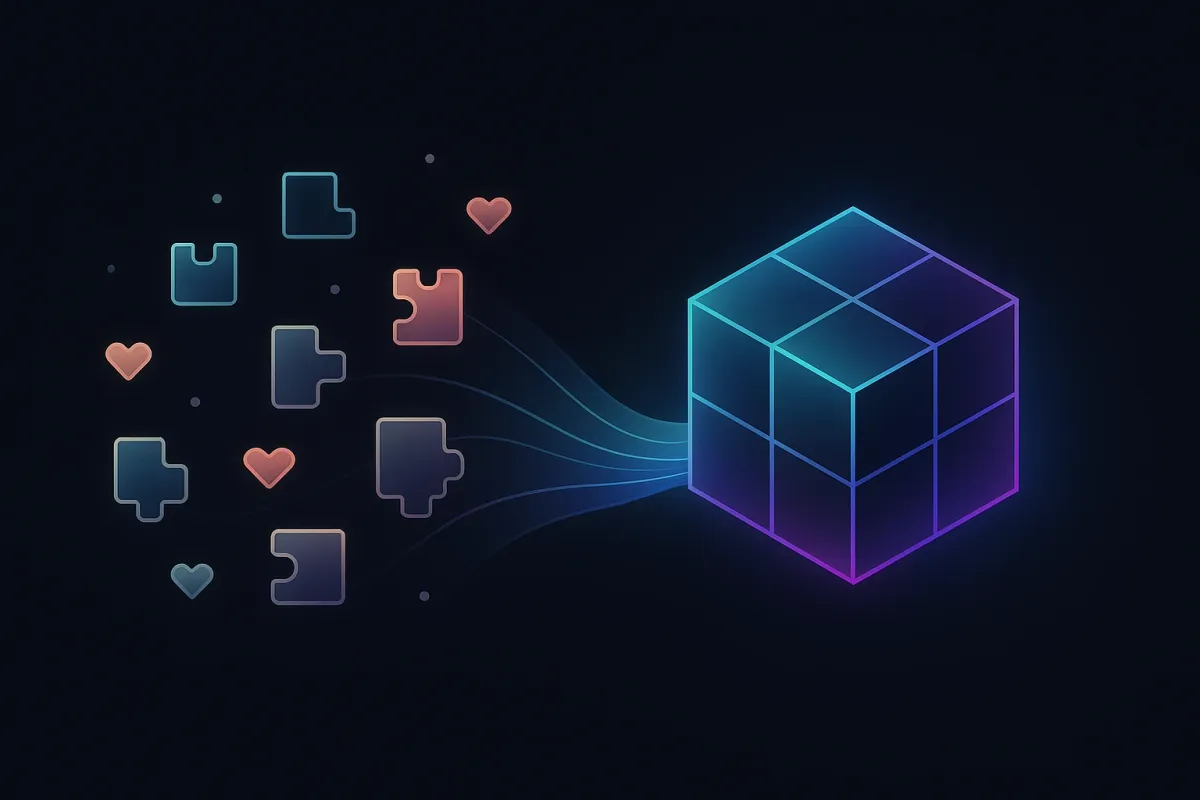
Let’s be honest: launching a no-code MVP with Lovable is smart but it doesn’t mean your job is done. The tool gets you off the ground fast. What comes next is the hard part: scaling, hardening, and moving from prototype to production.
If you’re building something serious - health‑tech, defence, infrastructure apps - you’ll quickly realize that what got you here won’t be enough to get you there.
So, this roadmap walks you through multiple transition paths, not just “flip a switch.”
1. Recognize the MVP Limits (Again)
Lovable is the best tool in the market for early validation: flows, UI, user testing. But at some point, you’ll start seeing cracks:
- Heavy traffic? Yup, or you will.
- Custom business logic or non‑standard integrations? You might fight constraints.
- Performance, long‑term stability, compliance? Those demand code.
It’s okay. This happens to the best. The question is: what’s your next move?
2. Pick Your Transition Strategy
Here are three real‑world options I see founders choosing:
Option A: Lovable Cloud + GitHub = The Hybrid Layer (Most Common Path)
This is the most common setup in 2025:
- You’re using Lovable Cloud
- Syncing your project to GitHub
- A developer (or team) starts plugging in via tools like Cursor or Windsurf
- Your product/design team keeps iterating in Lovable, while the dev team gradually takes over critical parts (auth, backend, integrations)
- You can deploy previews, manage environments, and slowly migrate logic out
Why it works: You get speed and structure. You don’t have to throw out your MVP, but you’re also not stuck with it forever.
This model works well for 80% of cases where the product is still evolving fast but needs to grow up on the backend.
Option B: Lovable-First, but Backend Lives Elsewhere
This one’s more opinionated.
- You intentionally leave your Lovable UI as-is (for a while)
- But from day one, your backend lives on a scalable stack: Node.js, Supabase (with RLS), Firebase, or AWS Lambda
- Lovable becomes the front-end only, while logic lives in code
- You might even keep it this way long-term (for admin panels, tools, or light SaaS)
Why it works: You skip the MVP rewrite by separating concerns early.
Especially useful if your product is heavily logic-driven but you still want fast front-end iterations.
Option C: The Full Rewrite
This is the clear-cut move:
- Lock your Lovable project
- Rebuild everything in code (React, Django, Postgres, etc.)
- Migrate data manually (can reuse 60-70% logic depending on how well MVP was structured)
- Focus on scale, performance, compliance, long-term maintainability
Why it works: It’s cleaner, future-proof, and often necessary for industries like healthtech, fintech, defence, or infra.
But only go this way when you’re sure you’ve validated the product.
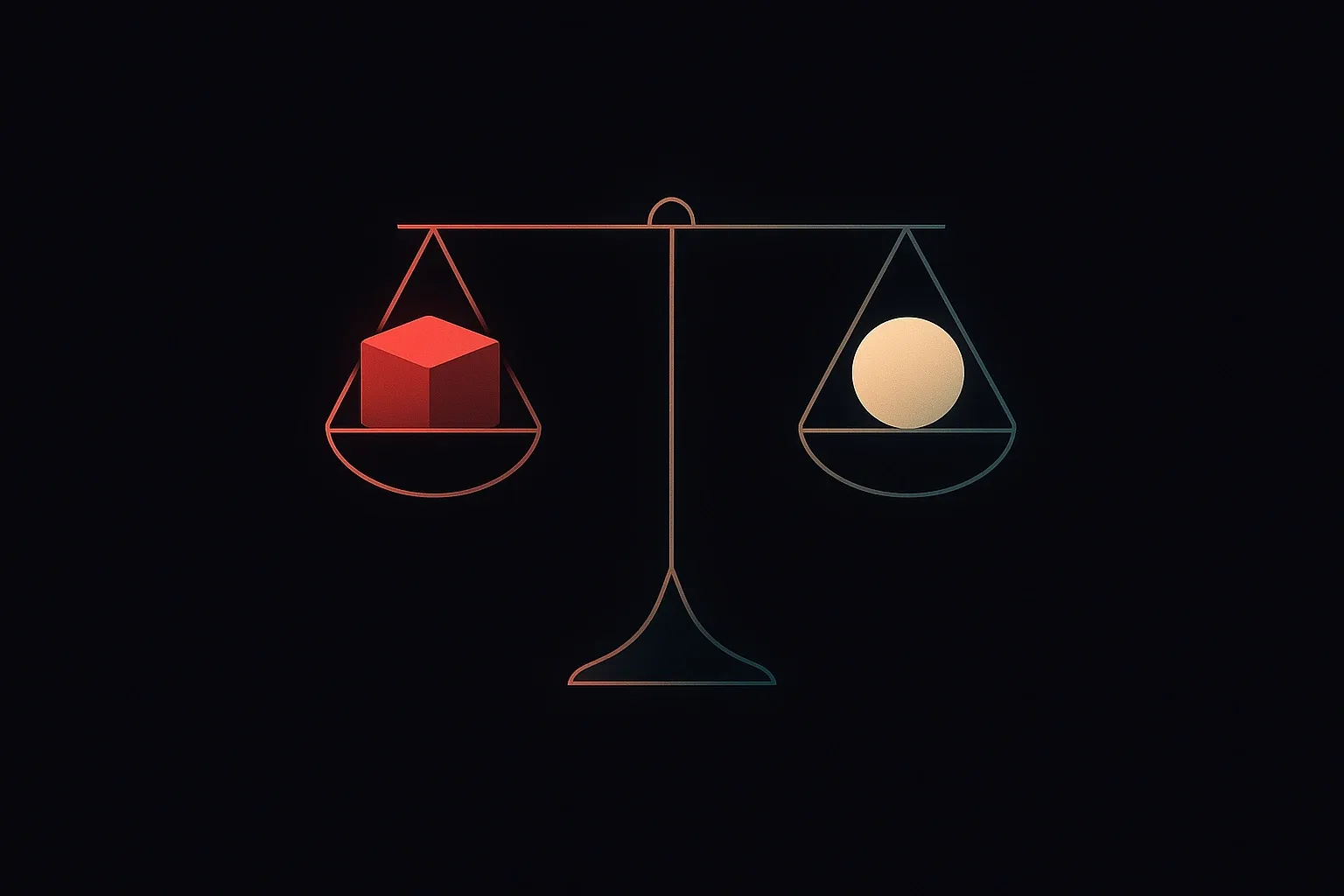
6. The Moment You Start Feeling Scale
You don’t need 10k users to hit a wall.
Sometimes just 100 real users will show you where your prototype breaks.
Suddenly, things that felt "fine" in your MVP start to wobble:
- People can’t log in
- Data feels slow or inconsistent
- Some edge cases quietly cause chaos
- You get your first "please delete all my data" GDPR request and realize... oh.
This is a moment.
And the decision you make here is critical.
Some founders ignore the signals, hoping to patch things up as they go.
Others panic and jump into a full rebuild too early.
The smart ones pause and ask:
“What does this product actually need to be stable at 10x scale?”
It’s not about building “enterprise-grade” right away.
It’s about knowing which parts need to grow up now and which can wait.
Security, reliability, and clear ownership of what your product does - that’s the baseline.
This is your first gate.
And if you treat it seriously, it sets the tone for everything that comes next.
Need help turning your transition product roadmap into action?
7. Launch ≠ Done
So you’ve rebuilt. You shipped. Bravo.
Now what?
This is where many teams exhale - and stall.
The real shift is realizing that launch is just a checkpoint.
It’s the start of a new phase:
- Real users use your product in ways you didn’t predict.
- Your beautifully structured flows from MVP might now confuse people.
- Usage patterns are louder than your roadmap.
You’re no longer guessing - you’re listening.
The product starts speaking back.
And your job now is to be responsive without being reactive.
That’s the muscle most early teams don’t train.
Shipping isn’t the destination. It’s a ritual.
The teams that understand this move faster after launch, not before.

8. You Don’t Have To Rewrite (Yet)
Let’s say it straight: not every product needs to leave Lovable right away.
If you’re early, the worst thing you can do is overbuild.
You can absolutely stay in Lovable if:
- You’re still finding product-market fit
- You’re building something small and contained
- Your users don’t need strict security or compliance
- Your team values speed over full control
In fact, for a lot of projects, Lovable might be all you ever need.
Unless one of these starts to happen:
- You’re building serious workflows or integrations
- You’re raising from institutional investors
- You’re signing bigger clients
- You’re worried about reliability, scale, or legal exposure
Then the rewrite isn’t just an upgrade.
It becomes a requirement.
It’s not about perfection - it’s about readiness.
9. Industry-Specific Gates (When the Rewrite Isn’t Optional)
Some industries don’t let you hang around in no-code land for too long:
🏥 Healthtech / Defence / Regulated Infrastructure
These don’t tolerate MVP sloppiness. You move to code early, or you don’t move at all.
💼 B2B SaaS / Platforms
You can prototype and even sell early - but as traction builds, you’ll need structure, scale, and integrations that no-code can’t handle forever.
📱 Consumer Apps, Creator Tools, Marketplaces
You can stretch it longer here. But if your backend grows up, you’ll eventually split front-end and backend, and migrate bit by bit.
It’s not about what industry you’re in - it’s about your trajectory.
Build for where you’re going, not where you started.
Final Thought
Your MVP wasn’t a shortcut, but a launchpad.
You used it to test, learn, and prove there’s something real.
Now comes the part where you build the system that can carry it forward.
And no - you don’t need to rip everything apart.
You don’t need to hire a 10-person dev team.
You just need to move with intent.
Think in stages.
Move with a clear map.
Solve only what needs solving today.
And bring in partners who understand this phase - not just code delivery, but company building.
This is the fun part.
This is where the real product begins.
Ready to transform your Lovable MVP into a scalable product?
Start a conversation with our expert team to build your digital product.
FAQs About Transitioning From Lovable To Code
How long does a typical Lovable-to-code transition take?
The transition from a Lovable MVP to a fully coded application typically takes 6-12 weeks, depending on the complexity of your product, the size of your team, and the scope of features you're implementing.
What specialized roles are needed for a successful transition?
A successful transition requires software developers to write the code, a product manager to coordinate priorities, UI/UX designers to create the interface, and QA specialists to test functionality and user experience.
How can I maintain the new codebase cost-effectively?
Maintain your codebase cost-effectively by using version control, writing documentation during development, implementing automated testing, and considering specialized development partners for ongoing maintenance and updates.



