How to Plan Rapid Prototyping (Software Team Playbook)
Rapid prototyping isn’t about speed for its own sake - it’s about learning faster and smarter. Vedran explores how user feedback and structured practices help teams move quickly while keeping software stable and scalable.

Rapid prototyping has become a central practice in software development.
As technology moves quickly, teams are increasingly asked to turn ideas into tangible software in a matter of days or weeks. Planning for rapid prototyping involves understanding its core principles and how it fits into the larger context of building digital products.
Many teams approach rapid prototyping as a way to explore ideas, test functionality, and gather early feedback before committing significant resources to full-scale development. This approach stands apart from traditional methods that rely on detailed planning and sequential steps. Rapid prototyping instead values speed, learning, and flexibility.
Define Rapid Prototyping in Software Teams
Rapid prototyping is a design-driven approach in software development that emphasizes the swift creation of preliminary product versions to explore concepts, validate assumptions, and inform subsequent iterations.
These early versions, or prototypes, are created to test specific features, user flows, or technical solutions. The process involves building, testing, and revising in repeated cycles.
Speed separates rapid prototyping from traditional development. Teams work to turn concepts into working models as fast as possible. These models are not intended to be final products but serve as learning tools. With each round, the prototype gets updated based on feedback from users and stakeholders.
Iteration drives the entire process. Instead of following a single path from idea to launch, teams continuously improve the prototype. Each version incorporates lessons from the previous round of testing. This cycle helps teams learn what works and what doesn't before investing in building the full product.
User feedback guides every decision in rapid prototyping. After building a prototype, teams observe how users interact with it and collect their input. The feedback shapes changes in the next cycle. This keeps the process focused on real user needs instead of assumptions.

Why Fast Rapid Prototyping Beats Traditional Development
Fast rapid prototyping offers a different approach compared to traditional prototyping development. It's based on building and testing ideas quickly, rather than following long, detailed steps before showing results.
Time-to-market advantage: Teams create early versions and put them in front of users much sooner. This helps teams learn what works earlier in the process.
Early validation: By building a prototype quickly, teams can test their assumptions before putting significant time and money into building a full product.
Stakeholder alignment: When there's something to see and interact with, it becomes clearer to everyone what the product might look like and how it might work.
Risk reduction: Teams find problems early, when it's still easy and affordable to fix them.
This approach emphasizes action instead of getting stuck in long periods of analysis. Teams that prototype early are also better prepared for coordinated releases, which is why rapid prototyping often feeds directly into planning successful product launches with development teams.
Research and Scope: The Planning Foundation
Research and scope form the first steps in prototyping in software development. This stage involves gathering information, setting clear boundaries, and creating a plan that guides the work that follows.
Defining the problem clearly also helps teams decide which ideas belong in the prototype and which should wait, a step closely tied to how teams identify and prioritize core MVP features early on.
1. Clarify the Core Problem
The process begins by stating the problem that the prototype will address. A clear problem statement is specific and measurable. Instead of saying "improve user experience," a statement could be "reduce checkout time in the app by 30%."
Teams use the core problem statement to focus their efforts. It frames the work, limits distractions, and helps everyone understand what success looks like.
2. Identify Target Users and Personas
Understanding who will use the prototype is part of early research. Teams gather insights by interviewing potential users and analyzing their pain points.
Personas represent real users. A persona is a profile that includes information such as typical behaviors, goals, and frustrations. Using personas allows teams to design and build with specific users in mind.
3. Map Constraints of Budget, Time, and Tech
Project constraints get mapped out before prototyping begins. This step outlines how much money is available, how long the project can take, and what technology is available.
A technical feasibility assessment checks if the idea can be built with current resources and skills. By mapping these constraints, the scope of the prototype becomes clear.
Step-by-Step Plan for Rapid Software Prototyping
The process of rapid software prototyping follows a series of repeatable steps. Each step builds on the previous one, and the entire process supports quick learning and regular updates.
1. Sketch Low-Fidelity Workflows
The first step involves creating simple sketches or wireframes of the product. These sketches outline the main screens, actions, and user paths without focusing on detailed design. Teams often use paper, whiteboards, or digital tools like Figma to draw these workflows.
User journey maps can also be part of this step. These maps show the steps a user takes to reach a goal, highlighting key decision points and possible obstacles.
2. Choose Build or No-Code Path
After sketching, teams select the method for making the prototype interactive. This decision depends on the complexity of the features and the skills of the team. Some teams use rapid prototyping software or no-code tools, which allow building interactive prototypes without writing code.
The main idea is to balance speed with the ability to test core functions. No-code tools work well for simple interactions, while custom code is used for more complex requirements.
3. Develop Clickable or Functional Prototype
Once the method is chosen, the team builds a version of the prototype that users can interact with. This prototype includes only the most important user flows, such as signing up, making a selection, or completing a transaction.
Clickable prototypes allow users to move through the main screens by clicking buttons or links. Functional prototypes include basic logic or data handling, but don't have full product features.
4. Conduct User Tests and Capture Data
The interactive prototype gets tested with users. During these tests, team members observe how users interact with the prototype and collect structured feedback. This step focuses on recording what users do, where they get stuck, and what they say about the experience.
5. Iterate Based on Findings
After reviewing the feedback and data, the team makes updates to the prototype. This step involves revisiting the sketches, adjusting the workflow, or changing parts of the design or logic. The process repeats, with each cycle aimed at improving the user experience.
Selecting Tools for Rapid Prototyping Software and Programming
Selecting tools for rapid prototyping programming depends on the skills of the team, the complexity of the project, and the stage of development. Some tools are designed for fast results with minimal coding, while others allow for more technical flexibility.
Low-Code and No-Code Platforms
Low-code and no-code platforms provide environments where users can build prototypes through visual interfaces, using drag-and-drop features instead of writing code from scratch. Examples include Bubble, Webflow, and Adalo.
These platforms are often chosen when the goal is to produce a working model quickly to test ideas or user flows.
Reusable Code Frameworks and APIs
Reusable code frameworks and APIs offer pre-built components, libraries, and templates that can be integrated into prototypes. Frameworks such as React, Angular, and Vue.js are frequently used for web applications.
APIs—Application Programming Interfaces—allow prototypes to connect with external services for tasks like payments, user authentication, or data storage.
Collaboration and User Testing Suites
Collaboration and user testing suites support team communication and the collection of feedback during the prototyping process. Examples include Figma for collaborative design and UserTesting for collecting user feedback.
| Tool Type | Best For | Speed vs Control |
|---|---|---|
| No-code platforms | Non-technical teams | High speed, limited control |
| Low-code platforms | Mixed teams | Balanced approach |
| Code frameworks | Technical teams | Lower speed, full control |
Keeping Quality High While Moving Fast
Balancing speed and maintainability in rapid prototyping involves approaches that help teams avoid creating software that's hard to fix or build on later. Technical debt refers to shortcuts taken in code or design that make development faster now but can cause problems later.
Even in fast-moving prototype phases, basic safeguards help prevent unnecessary technical debt from accumulating as experiments turn into real products.
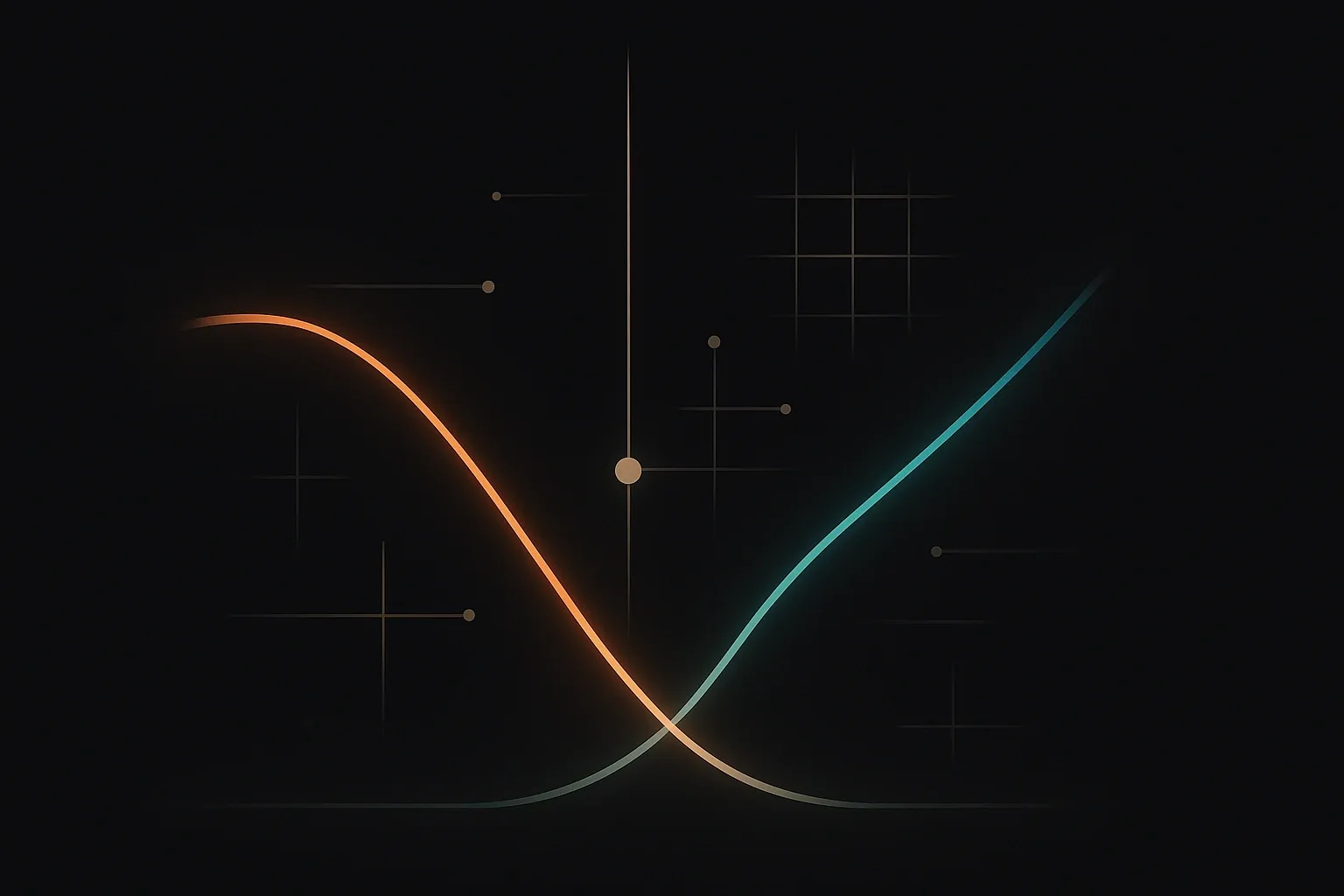
Lightweight Architecture Guards
Lightweight architecture guards are basic structures or rules in the codebase. These structures guide how different parts of the software work together. Even simple patterns—such as separating the user interface from core logic—help prevent the code from becoming tangled.
Automated Testing on Day One
Automated tests are small programs that check if the code is working as intended. Writing basic tests at the start of a project helps find mistakes right away. As the prototype changes, these tests catch new problems early.
Security and Compliance Checklist
Security and compliance checklists outline steps to keep user data safe and follow laws or guidelines. Even in early prototypes, teams include password protection, limit who can access sensitive features, and avoid storing personal information unless necessary.
Common Pitfalls and How to Avoid Them
Fast rapid prototyping often brings challenges that can slow progress or reduce the value of a prototype. Recognizing these issues early helps teams stay focused.
Scope creep: The prototype grows beyond its original intention when new features get added during development. Clear boundaries for what the prototype is meant to achieve help keep the project focused.
Stakeholder misalignment: Team members, leaders, or clients don't share the same understanding of what the prototype is. Clear communication about what the prototype includes and what it doesn't do prevents confusion.
Technical debt accumulation: Shortcuts or temporary solutions made to speed up development can make the code harder to change over time. Teams discuss whether to refactor the prototype code or start from scratch when moving toward a full product.
Warning signs include feature bloat (trying to include too many features), polish trap (spending too much time on visual details), and analysis paralysis (over-researching instead of building).
From Prototype to Production-Ready MVP
Transitioning from a rapid prototype to a production-ready minimum viable product (MVP) involves several steps. Teams move from testing ideas quickly to building a version that real users can use in real environments.
At this stage, teams often benefit from working with a strategic product partner who can challenge assumptions and guide the transition from learning-focused prototypes to production-ready systems.
Document Proven Assumptions
During rapid prototyping, teams form and test many ideas and assumptions. When a prototype confirms an assumption through user feedback or data, teams record what was learned and what evidence supports it.
Refactor or Rebuild Decision
Prototype code is often written quickly, focusing on speed rather than long-term structure. When moving to a production-ready MVP, teams review this code to decide whether it can be improved (refactored) or if it's better to start from scratch (rebuild).
Plan the MVP Roadmap
The MVP roadmap connects the lessons from the prototype to the features in the production version. Teams list out which features from the prototype phase are included in the MVP and which will be added later.
Let's Turn Your Idea Into Reality Together
We support teams in executing rapid prototyping using a combination of technical expertise and strategic insight. Our digital product studio approach combines software engineering, user experience design, and product management to turn ambitious ideas into validated prototypes.
If you are ready to begin or accelerate your product development journey
FAQs About Planning Rapid Prototyping
How secure should a rapid prototype be in software development?
A rapid prototype includes basic security measures to protect user data and prevent obvious vulnerabilities, such as leaving sensitive data unencrypted. The approach avoids extensive security engineering to maintain development speed during prototyping.
When does rapid prototyping programming slow down software teams?
Rapid prototyping programming slows down when teams spend too much time making the prototype code perfect or when building solutions for problems that are already well-understood and don't require exploration.
How do I explain to executives that the prototype is not the finished software product?
Explaining the purpose and limits of the prototype at the start helps set expectations. Using phrases like "learning tool" and "proof of concept" communicates that the prototype is for testing and feedback, not for release as a production-ready product.
What happens to rapid prototyping code after the MVP development starts?
Most code from a prototype gets discarded or changed significantly before being used in production. The main value comes from the knowledge and insights gained during prototyping, not from the code itself.



